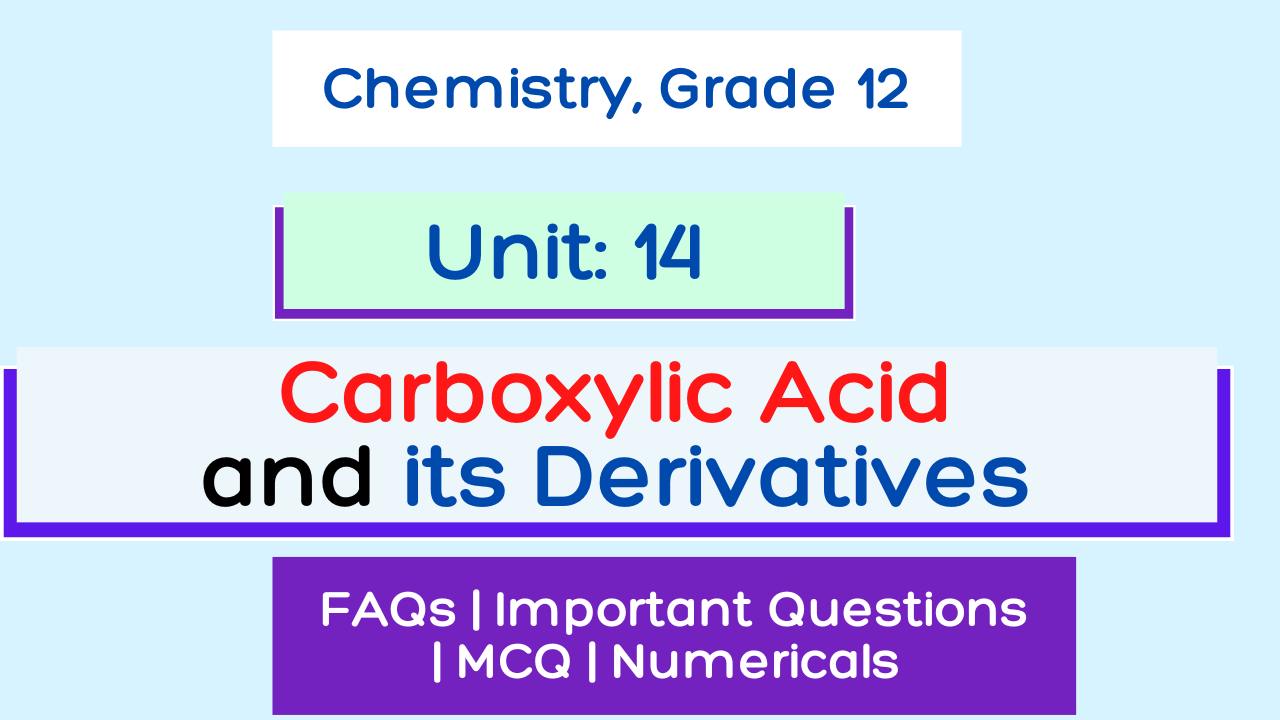Computer Software and Operating System
NEB Class 11 Computer Chapter 3 Complete notes, Question Answer, Exercise Note based on New Syllabus 2080.
Check: Class 11 All Chapter Important Question For NEB Exams.
3.1 Concept of Software
Computer program is a group of instructions given to the computer to perform a certain task. A program is used to solve a problem in computers. The program is written using a series of instruction that consists of all symbols, characters and certain rules.
Software consist series of instruction and decision rules that instruct the computer in executing a given task. Software is also called a computer program. It is a written by a using a programming language. It refers to a program or a set of instructions and applications used to manage and control various functions of a device such as a computer.
- It is a group of command that tells the computer what to do and how to do.
- It is the interface between the computer and the user. Without software a computer cannot do anything like a dead machine.
Check: Class 11 All Chapter Important Question For NEB Exams.
Types of Software
- System Software
- Operating System
- Translating Program
iii. Utility software or system support program
- Device Driver Software
- Application Software
- Customized or Tailored Software
- Packaged Software or General Software
System Software
- The software which is designed operate, control and manage the actual operation of computer hardware is called system software.
- It is designed to provide a platform to run application software and operate the computer hardware.
- It is a collection of operating system, servers, device drivers, utilities and windows systems which helps in running the computer hardware and the computer system.
- The system software controls internal computer operation like reading data from input devices, sending, processed information to the device, checking system component, converting data and instruction to computer understandable (binary) form etc.
Operating System
- It is a program which act as an interface between the user, application program & hardware.
Without OS, We cannot start the computer & run other programs.
- It controls the execution of computer program like scheduling, debugging, input output control, compilation, storage & management of data etc.
- Some of its examples are Windows2000, Windows95/98, DOS, UNIX, Mac OS, etc.
- Below are some of its functions.
- Provide security and backup.
- Booting computers.
- Controlling peripheral devices such as a keyboard, disk drives, printers, etc.
- Provide interface between software and hardware.
- Scheduling processes.
- Memory management.
- Keeping track of files and directories on the disk.
- Recognize input from the keyboard.
- Send output to the display screen.
Translating Program or Language Processor
It is a special kind of computer software which translates the programs written in one language into another language. It is compulsory for both low and high-level language. The types of language translators are:
- Compiler
- Interpreter
- Assembler
Translating program is used transfer instruction written in human understandable or readable language like VB, C, ASP.net, Java etc. to machine language which the computer understand.
Utility Software
Utility software (also known as service program, service routine, tool or utility routine) is computer software designed to help manage and tune the computer hardware, operating system or applications software by performing a single task or a small range of tasks.
Examples are Disk fragmentation, Disk Cleanup, Backup & Recovery, Antivirus, File managers, Data compression etc.
- Disk defragmenters rearranges the fragmented files back together to improve file retrieval speed and efficiency.
- Disk check or scandisk is a free utility that can help you scan your disk drives for errors and fix them. It can also scan entire disk for bad sectors and try to recover them.
- Backup utility is a program that allows you to back up selected files or an entire disk to a removable storage medium.
- Antivirus software is a program or set of programs that are designed to prevent, search for, detect, and remove software viruses, and other malicious software like worms, Trojans, adware, and more.
- Disk cleanup (cleanmgr.exe) is a computer maintenance utility included in Microsoft Windows designed to free up disk space on a computer’s hard drive.
- Disk partitioning is the creation of one or more regions on a hard disk or other secondary storage, so that an operating system can manage information in each region separately.
- Disk compression is software designed to organize or compress data to maximize free disk space.
- File manager File manager or file browser is a computer program that provides a user interface to manage files and folders.
- Debuggers: These are used mainly to solve programming errors.
Device Driver Software
It is a system software that controls a particular type of device attached to a computer. It enables the operation of numerous devices, including mouse, keyboard printer, video card and CD-ROM drive by translating commands from the operating system or the user into commands understood by the associated component.
It also translates responses from the component back to the operating system, software application or user.
Application Software
- It is designed to do only specific task is called application software.
- The application software made for one purpose cannot do other task.
- Examples, Word processing, Inventory control, financial accounting, Result preparation, Reservation etc.
- Tailored or Customized Software
- The software which is designed to meet the specific requirement of a particular person or an organization is called Tailored Software.
- It is written according to the demand of person or and organization.
- The tailored made for one organization cannot be used in another organization.
- Examples, Payroll system, sales ledger, Salary sheet, School Management System, Library System, banking software, hotel reservation software, hospital software, billing software, etc.
- Packaged Software or General Software
- The software which is design to meet the common requirement of different people & organization. It is not possible to design software to fulfill the requirement of each of them.
- It is also called universal software.
- It should be user friendly.
- It should have menu driven facility.
- It should be designed for general purpose.
- Examples, Word processing Software, Database Software, Spreadsheet Software, Multimedia Software, Presentation Software, MS-office (word, excel, PowerPoint etc.), Adobe Photoshop etc.
Web Based Software
Web best software is application software that is accessed over a network connection using HTTP rather than existing within device memory. Web based application often run inside a web browser. However web based application also may be client based, where a small part of the program is downloaded to a user’s desktop but processing is done over the internet on an external server. Web application are also known as web apps.
It includes light application like flash games online calculators, calendars, web based email and so on as well as more intensive applications such as web based word processor and spreadsheet application like (Google doc and Google spreadsheet).
Mobile Application
Mobile application (mobile app is short) is a software application developed specifically for use on small, wireless computing devices such as smartphones and tablets.
It execute when we press an icon on the mobile device such as an iPad or Android phone. The mobile application usually fall into three basic categories.
- Native: Mobile application that runs only on the specific hardware for which it is designed.
- Web based a mobile application that runs makes use of the internet connectivity to provide some or all of its functionality.
- Hybrid: A combination of native and web based apps.
Features of Mobile Application
- Faster access speed
- Instant online and offline access
- Push notification and instant updates
- Interactive engagement
Different between Application and Software.
S.N. | Application Software | S.N. | System Software |
1 | It is developed to solve the particular problem of the user or to make the user’s task easier. | 1 | It is developed to operate or manage the hardware components like I/O management, process management, Memory management, Security |
2 | It is user oriented software. | 2 | It is hardware oriented software. |
3 | It is not capable of running independent | 3 | It is capable of running independently. |
4 | It is a specific purpose software. | 4 | It is a general purpose software. |
5 | It is usually expensive. | 5 | It is either cheaper or provided of free of cost. |
6 | A computer runs without application software. | 6 | A computer cannot be operated without system software. |
7 | It is comparatively easier to develop. | 7 | It is difficult to develop and require high level of intelligence. |
8 | Examples: Banking Software, Mozilla Firefox, Word, Excel etc. | 8 | Examples: Android, LINUX, UNIX, Windows OS etc. |
3.2 Concept of Operating
Operating system is a computer program (a system software) that acts as intermediate between the user and computer hardware. On other word operating system is an organized set or collection of software program that control the overall operation of the computer system.
Fig. interface between the user & computer hardware
As computer consist of various resources (parts) like memory, CPU, disk etc. it’s very difficult for the user computer to understand how to operate them directly. So operating system became interprets between the computer hardware and user.
OS is a resources manager which is used to operate the computer properly by managing following.
– Memory Management – I/O Mgmt.
– Process Management – Error prompt Mgmt.
– File Management – Data & programs Mgmt.
Operating system is the master software to the computer. Without operating system computer is a like death machine (Ideal) so that it controls the overall parts of computer and force. It’s to function like a working computer. During starting to the computer operating system can control and handed overall function like memory management, CPU management. Input output device management etc. Therefore operating system like a soul of human being.
Objectives of Operating System
An operating system is the master controller and sets the standard for all application software that a computer runs. It works like an air traffic controller to coordinate the activities within the computer. It performs a variety of important functions. Some of the important objectives of operating system are listed below:
- To make the computer system convenient to use in an efficient manner.
- To hide the details of the hardware resources from the users.
- To provide users a convenient interface to use the computer system.
- To act as an intermediary between the hardware and its users, making it easier for the users to access and use other resources.
- To manage the resources of a computer system.
- To keep track of who is using which resource, granting resource requests, and mediating conflicting requests from different programs and users.
- To provide efficient and fair sharing of resources among users and programs.
- Production of dumps, traces, error message and other debugging, detection aids.
- Accounting, maintenance of internal time clock and log of system and computer operators.
Role of operating system
Resource allocation:
The computer has many resources (hardware and software) which may be required to manage CPU time, Memory device, file, input, output device etc.
The OS act as a manager of these resources and allocates resources as required.
Control Computer system
OS control the execution of user program to prevent error and improper use of the computer.
User interfaces:
Os interfaces between user and computer resources. The user may be person or application like virus, messenger, MS-word. User interface provided easy way to run commands, copying file, deleting file, installing application program etc.
Function of Operating System
The function of Operating System are given as:
- Memory Management functions
- Keeps track of memory by recording which is in use by which program and which is free.
- Decides which jobs should get memory and for how much time in case of multiprogramming.
- Allocates the memory space to a job.
- After the use of memory, makes it available for use by others.
- Processor Management Functions
- Keep track of the processor by recording whether it is busy and if so who is using it.
- Decides which job should the processor use and for how long.
- Allocates the processor to the job decided.
- De-allocates the processor after use for an allotted time.
- Device Management Functions
- Keeps track of I/O device and channels. i.e., which devices is in use and by which job.
- Decides which job should use the device and for how long.
- Allocate the device to the job.
- De-allocates the device after use.
- Program and Data Management
- Keeps track of files, i.e., which files are in use and by which jobs and also maintain a directory of files.
- Decides which job should use the files and for what purpose, i.e., read/write/execute.
- Allocates the file for use.
- De-allocates the file, i.e., close the file.
- File or Storage Management
Disk storage is only one of the memory types that must be managed by the operating system, and is the slowest. The different types of memory to be managed in a computer system are given here in the order of their speed, the fastest memory first.
- I/O Management
Input/output (IO) is an essential element for the operation of any computer. It allows the computer to interact with peripheral devices such as a keyboard, mouse, terminals (like modem, TV card, and NIC card), disks or tapes (CD, DVD, and Floppy disk), printer etc.
Other Important Activities
- Security − By means of password and similar other techniques, it prevents unauthorized access to programs and data.
- Control over system performance − Recording delays between request for a service and response from the system.
- Job accounting − Keeping track of time and resources used by various jobs and users.
- Error detecting aids − Production of dumps, traces, error messages, and other debugging and error detecting aids.
- Coordination between other software and users − Coordination and assignment of compilers, interpreters, assemblers and other software to the various users of the computer systems.
- Deadlock Prevention
A deadlock happens in operating system when two or more processes need some resource to complete their execution that is held by the other process.
- In the above diagram, the process 1 has resource 1 and needs to acquire resource 2. Similarly process 2 has resource 2 and needs to acquire resource 1. Process 1 and process 2 are in deadlock as each of them needs the other’s resource to complete their execution but neither of them is willing to relinquish their resources.
Deadlock prevention: OS ensures that the above condition does not hold, and thus prevents it from deadlock. It takes suitable action by the careful allocation of resources so that deadlock can be avoided. If deadlock cannot be avoided. OS detects it and tries to recover from it.
- Interrupt handling: Interrupt is an event that alters the sequence in which the processor executes instructions.
Types of Interrupt
- Hardware Interrupt: Interrupt generated by hardware devices such as keyboard, printer or chips on the system board is called hardware interrupt.
- Software Interrupt: Interrupt signals generated or caused by programs or software are called software interrupts.
3.3 Operating System Terminology (Types of operating System)
Classification of OS based on the Processing Method:
- Batch Processing OS
- Real time system
- Multiprogramming
- Multiprocessing
- Multitasking
- Multithreading
- Online Processing
- Time Sharing
- Network and Distributed
1. Batch processing OS:
Batch processing operating system allowed to run only one program at a time. Batch processing operating system works on a series of programs which are held in a queue. The jobs with similar requirement were batched (grouped) together and run as a group is called batch processing.
Example: MVS, MVS/ESA
A batch system is one in which jobs are bundled together with the instructions necessary to allow them to be processed without intervention.
2. Multiprogramming:
Multiprogramming allows execution of two or more programs in a main memory of the computer. In this environment, processor processes several programs simultaneously.
A multiprogramming technique is used in the multi-user environment. It is the technique in which multiple users programs are executed simultaneously by single processor or CPU.
Multiprogramming means when two or more programs are provided to the CPU for processing or loaded into the internal storage of CPU at the same instant.
3. Multitasking:
A multitasking OS allows more than one program to run concurrently mainly in a single user system. Multitasking computers are capable of running several tasks or programs at the same time. For executing several tasks, it can be single or multiprocessing system. Examples, Microsoft Windows 2000, IBM’s OS/390, and Linux
4. Multiprocessing:
An operating system capable of supporting and utilizing more than one computer processor. Linux, Unix, Windows OS are some example of multitasking operating system.
Multiprocessing refers to a computer system’s ability to support more than one process (program) at the same time. MVS and UNIX are the two example.
5. Multi threading:
Threads are individual processes that execute simultaneously in multi-tasking OS. The programmer must carefully design the program in such a way that all threads can execute at the same time without interfering with each other. Each processor can handle different tasks or different threads of execution for a single task and more processors can be added as necessary.
6. Time sharing management:
It is a kind of multiprogramming OS which operates in an interactive mode with quick response time. The user request to the computer and get response on the user terminal. Hence this operating system is also called Online Operating System. A time sharing system allows the many users to simultaneously share the computer resources. Example CP/CMS.
In this system, the CPU executes multiple jobs by switching among them, but the witches occur so frequently that the users can interact with each program while it is running.
7. Real time system:
Real time operating system is method which controls environment by receiving data, processing them and taking action quickly at that time.
Application of Real time system Operating system.
- Rocket launching
- Monitoring and controlling nuclear power station
- Robotics
- Traffic light control
- Airlines reservation
It is an OS where there are a number of possibly unrelated external activities needed to be controlled by a single processor system. In such systems a hierarchical interrupt system was coupled with process prioritization to ensure that key activities were given a greater share of available process time. Examples: Basic real time monitor, BSO/RTOS, RT Linux, etc.
- Network and distributed system:
Network operating system works under client/ server principle. The server provides services such as mail, database, printing etc. client computer take service provided by the server.
When computers in a group work in cooperation, they make a distributed system. Distributed systems use multiple central processors to serve multiple real time application and multiple users. Data processing jobs are distributed among the processors accordingly to which one can perform each job most efficiently.
Examples of network operating systems are Microsoft Windows Server 2003, Microsoft Windows Server 2008, UNIX, Linux, Mac OS X, Novell NetWare, and BSD.
8. On-line processing:
It is a fast processing in which input device is directly connected to computer. In this system, data transaction is available immediately. So, computers operations are carried on promptly as the event occurs. Example: ATM, Reservation system of buses, airlines, etc.
Classification of OS based on the User Interface
CUI (Character User Interface) / CLI (Command Line Interface) / TBI (Text Base Interface)
In CUI , where the user provides the input by typing a commands string with the computer keyboard and the system provide output by printing text on the computer monitor. So, the commands are accepted and executed by a part of the OS called CUI.
Features of CUI
- CUI is more textual and less user friendly.
- User have to remember syntax and commands.
- It needs less amount of memory space.
- It does not contain different components such as text box, icon, desktop, pointing devices etc.
- CUI is faster than GUI.
- Other peripherals like mouse, light pen and joystick are not recognized.
- It cannot display graphics, pictures or icon.
- It does not support multimedia environment.
- It does not support multitasking, multiprogramming, multiprogramming etc.
GUI (Graphical User Interface)
A graphical user interface allows a user to enter commands by pointing and clicking at objects that appear on the screen. It takes advantage of the computer`s graphical capabilities to make the program easier to use for the users.
Features of GUI
- GUI is graphical and user friendly.
- Users don’t have to remember syntax and commands
- It needs large amount of memory space.
- It runs other windows based programs like Ms-word etc.
- It provide utility software to improve the functionality of the computer.
- It consists of different components such as text box, icon, desktop, pointing devices etc.
- It needs faster processor to operate.
- In GUI, other peripherals like mouse, light pen, joystick can be used.
- It supports multimedia environment.
- It supports multitasking, multiprogramming, multithreading etc
Classification of OS based on Mode of user
Single User
It allows one user at a time. Normally, only allows one user program to be run and processed at a time. It based on small microcomputer which allows a single user to operate the machine. Example are MS-DOS, PC-DOS etc.
Multiuser
It allows two or more users to run program at the same time. Some OS permit hundreds or even thousands of concurrent users. The OS systems of mainframe and minicomputers are multiuser systems. Examples are UNIX, LINUX etc.
Popular Operating Systems for Computing Systems
Personal computers have come a long way in a relatively short time, and much of the progress is due to the continuing advancements in operating system technologies. The evolution in operating systems has made personal computers easier to use and understand. There are a variety of operating systems in use today. Each has its own merits and demerits. The most popular operating systems used in personal computers are explained below:
Microsoft Disk Operating System
Microsoft Disk Operating System (MS-DOS) was developed by Microsoft. It is a single-tasking, single-user operating system with a command-line interface. It provides many capabilities that include efficient use of disk space, easy recovery facilities, high speed input/output operations and user-friendly command language.
Microsoft Windows
Microsoft Windows, or simply Windows, is a meta family of graphical operating systems developed, marketed, and sold by Microsoft. It is the most flexible and powerful operating system that makes computing on personal computers simpler than before. It includes support for networking, Plug and Play technology, longer filenames and Internet access.
Mac OS
The Macintosh Operating System (Mac OS) is an operating system (OS) designed by Apple Inc. to be installed and operated on the Apple Macintosh series of computers. Introduced in 1984, it is a graphical user interface (GUI) based OS that has since been released as multiple different versions.
Linux
Linux open source operating system, or Linux OS, is a freely distributable, cross-platform operating system based on Unix that can be installed on PCs, laptops, netbooks, mobile and tablet devices, video game consoles, servers, supercomputers and more. Popular Linux OS distributions include Debian, Ubuntu, Fedora, Red Hat and openSUSE.
Popular Operating Systems for Mobile Devices
A mobile operating system, also called a mobile OS, is an operating system that is specifically designed to run on mobile devices such as mobile phones, smartphones, PDAs, tablet computers and other handheld devices. The mobile operating system is the software platform on top of which other programs, called application programs, can run on mobile devices. Examples of mobile device operating systems include Apple iOS, Google Android, BlackBerry OS and Windows Phone.
Android
Android is the name of the mobile operating system owned by American company, Google. The OS is based on Linux, making it an open source. It most commonly comes installed on a variety of smartphones and tablets from a host of manufacturers offering users access to Google’s own services like Search, YouTube, Maps, Gmail and more.
Apple iOS
iOS (formerly iPhone OS) is a mobile operating system created and developed by Apple Inc. exclusively for its hardware. It is the operating system that powers mobile devices, including the iPhone, iPad, and iPod Touch. Users can only download apps for their Apple devices from the App store in iTunes. The Apple website indicates that more than 500,000 apps and games are available in iTunes for Apple devices.
BlackBerry OS
BlackBerry OS is a proprietary mobile operating system designed specifically for Research In Motion’s (RIM) BlackBerry devices. The BlackBerry OS is designed for smartphone environments and is best known for its robust support for push Internet email. The operating system provides multitasking. The BlackBerry OS runs on Blackberry variant phones like the BlackBerry Bold, Curve, Pearl and Storm series.
Windows Phone
Windows Phone is a family of mobile operating systems developed by Microsoft for smart phones. Windows Phone features a new user interface derived from Metro design language. It was first launched in October 2010 with Windows Phone 7. Windows Phone 8.1 is the latest public release of the operating system, released to manufacturing on April 14, 2014.
Cloud Operating System
A cloud operating system is a type of operating system designed to operate within cloud computing and virtualized environments. A cloud operating system manages the operation, execution and processes of virtual machines, virtual servers and virtual infrastructure, as well as the back-end hardware and software resources. It is designed for Netbooks, Mobile Internet Devices, and PCs that are mainly used to browse the Internet. A cloud operating system may also be called a virtual operating system
3.3 Windows Operating System
Microsoft Windows Environment
Microsoft Windows is the most common operating system for PCs. It provides the communication link between the computer hardware and software. It provides users with a graphical user interface (GUI) which allows them to manipulate small pictures called icons on the computer screen to issue commands. It is an extension of and replacement for Microsoft’s Disk Operating System.
Booting
It is the process of loading the system files of operating system in the memory of computer is called booting.
- Cold Booting: When the computer is at off state and the user puts on the power switch on the computer, the computer read s it RAM space and searches for system files of DOS from disk drive.
- 2. Warm booting: When the user is working with the computer and wishes to reboot the computer, i.e. press CTRL+ALT+DEL key at the same time.
Desktop:
The desktop is the background displayed on your computer screen. It is the total visible area on the screen which users get immediately after turning on the computer. Files, folders, and program icons can be displayed on the desktop for easy access to users.
Figure: Desktop
On the desktop, files, folders and programs are displayed on window frame. The desktop may contain many items such as Computer, Network, Recycle Bin, User, etc. The desktop can be customized with themes and backgrounds to personalize the look of the computer.
Check: Class 11 All Chapter Important Question For NEB Exams.
Start Menu:
The start menu provides access to the most useful items on your computer including all programs, most recent documents, help and support and other items on your computer. This menu appears by clicking on the start button.
Fig. Startup menu
Icons:
Icons are the small graphical image used in GUI OS environment. It represents the symbolic meaning of the command, file, program, web page, etc. Icons help to execute commands, open programs or documents quickly. To execute a command by using an icon, click or double-click on the icon. An icon is a group of images of various formats (size and colors).
Fig. Icons
Window:
Windows are frames on the desktop that contains the contents of opened files, folders, and programs. In other words, it is usually a rectangular portion of the display on a computer monitor that presents its contents (e.g. the contents of a directory, a text file or an image) on the screen. Windows are one of the elements that comprise a graphical user interface (GUI).
Task Bar:
The taskbar displays opened files, folders, and programs. When multiple windows are open, you can click on the file, folder or program buttons in the taskbar to switch between windows.
Fig. Task Bar
List of components of tasks bar:
- Start button
- Quick launch bar
- System trays with some programs
- Time bar
For example, all documents using the same extension have the same icon. Some folders can have a customized icon applied to them. The name of file, folder or program is displayed under the icon.
Computer:
Computer folder displays all hard disk drives and removable storage devices connected to your computer. Double-clicking on a drive or removable storage device displays its contents.
Fig. Computer
To open the computer Folder:
- Click on start Icon>Computer or double-click on the Computer icon.
Documents:
Documents folder provides a place to store all of your files. When you save a document, the default save location is the Documents folder:
Fig. Documents
To open the Documents Folder:
- Click Start>Documents or Double-Click.
- Networks
- The Networks folder displays all the shared resources connected to your computer by a network.
Networks:
The Networks folder display all the shared resources connected to your computer by a network.
Fig. Networks
To open the Network Folders:
- Click start>Networks or Double-click on the Networks.
Recycle Bin:
When you delete a program, file or folder, it is moved to the Recycle Bin. The Recycle Bin gives you the opportunity of retrieving your deleted items later if you change your minds. Items in the Recycle Bin still take up hard disk space.
Fig. Recycle bin
When the Recycle Bin is full, Windows automatically cleans out enough space to accommodate the newest deleted items. By default, the Recycle Bin is located on your desktop.
To restore items from the Recycle Bin:
- Double-click on the Recycle Bin on the desktop. This opens the Recycle Bin windows.
- Select the items you want to restore.
- Click the Restore this item link in the Recycle Bin Tasks area.
Music:
By default, the Music folder is situated in the Libraries folder. When you use Windows Media Player to copy music from a CD or download music from the Internet, the default save location is the music folder.
Fig. Music
To open the Music folder:
- Click start>Music.
Pictures:
By default, my pictures folder is situated in the libraries folder. When you save pictures from your digital camera or scanner to your computer or save a file in a graphics program, such as Microsoft Paint, the default save location is the pictures folder.
Fig. Pictures
To open the Pictures folder:
- Click start>My pictures.
- Working with files and folders
Folder:
Folders on a computer provide a storage system similar to folders in a filing cabinet. Folders can contain files and other subfolders. Windows provides a number of personal folders to start your computer filing system. A folder is typically represented by a folder icon. The folder name is the icon. The folder in Windows is also known as a directory in DOS.
Fig. Folders
Creating the personal folder on the desktop:
- Right click on the desktop.
- Select New>folder.
- Give the name of the folder then press enter.
Alternative way to create the personal folder:
- Click on the file>folder.
- Give the name of the folder then press enter.
Operating a file or folder:
- Double-click on the file or folder you want to open.
- The file or folder is displayed in a window.
To copy or cut files and folders:
- Right click on the file or folder you want to copy or cut.
- From the pop-up menu, Select Copy or cut.
- Open the location you want the copied or cut item to be placed.
- Right-click in the location.
- From the pop-up menu, select paste.
To rename files and folders:
- Right-click on the file or folder you want to rename.
- From the pop-up menu, select rename.
- Type a new name.
- Press the Enter key on your keyboard.
To delete a file or folder location in a folder:
- Select the file or folder you want to delete.
- Right, click on the file or folder you want to delete.
- From the pop-up menu, select Delete.
OR
- Select the file or folder you want to delete.
- Press the Delete key on your keyboard.
Changing File and Folder Views:
Fig. Changing file and folder views
To change how the files and folders within a folder are viewed:
- Click the Change your Views option.
- Select the file and folder view you want.
Display File and Folder Properties:
Files and folders have property sheets that include information such as the type, size and location of file or folder; the data of a file or folder was created, modified or accessed; file and folder attributes; the name of the program that opens a file and the number of files or subfolders contained in a folder.
To display properties for files and folders within a folder window:
- Select the file or folder (in the folder window) for which you want to display properties.
- Right –click on the file or folder for which you want to display properties.
- From the pop-up menu, select properties.
Modifying Folder Options:
- Open the folder for which you want to modify.
- Select Organize> Folder and Search Options.
- This opens the folder Options dialog box.
- Make the folder modifications you want
- Click OK.
Using Task Panels:
Task panels provide an easy way to access the most commonly used folder tasks. The task panel displays a list of hyperlinked tasks to the left of the folder contents.
Fig. Using task panel
Several folders offer additional specialized hyperlinked tasks. For example, the pictures and Music folders offer links that help you manage your picture and music files. The recycle bin offers links to empty the Recycle Bin or restore items from Recycle Bin.
Computer folders offer links to view system information, add or remove programs, and change system settings.
Searching Files/ folders using search companion:
Fig. Searching files and folders
Enhanced for Windows 7, the Search Companion is designed to help you quickly find what you`re looking for.
- Click start Icon
- Type whatever you want to search.
- Working with a Windows Application Program
Customizing the Desktop:
By default, the Windows theme is applied the first time you start Windows. A desktop theme affects the whole look of your desktop.
Fig. Customizing the desktop
To apply a desktop theme:
- Right click a desktop.
- From the pop-up menu, select personalize. This opens the Personalization dialog box.
- Select a theme from the Theme option.
To apply a desktop background:
- Right click on the Desktop.
- From the pop-up menu, select Personalize. This opens the Personalization dialog box.
- Click the Desktop Background option.
- Select a background from Background list.
- Click on Save Changes.
Control Panel:
As you`ve read earlier Control panel is one of the most important system folders, which consist of various controlling program`s icon to control an overall operation of the Windows. The following is the Sample of Control panel.
Fig. Control panel
Date and Time:
With the help of this option, we can change / set our system date and time as we need.
Display:
This option is to customize the Desktop environment.
Keyboard:
We can set keyboard settings like its character repetition and cursor blinking rate, a width of the cursor.
Program and Features:
This option allows the user to do following things;
Allows users to uninstall and change existing software packages, as well as indicating how much space individual programs take and how frequently they are used.
- Allows users to manually install software and install add-ons from Windows Update.
- Allows users to change which Windows components are installed.
Administrative Tools:
This option contains tools for system administration, including security, performance, and service configuration. These are the links to various configurations of the Microsoft Management Console such as the local services list and the Even Viewer.
Windows Update:
This option is used to specify how the automatic updates client should download updates from Microsoft update website, by default this is set to download and install daily.
Windows Keyboard Shortcuts:
Use shortcut keys as an alternative to the mouse when working Windows. You can open, close and navigate the Start menu, desktop, menus dialogue boxes and Web pages using keyboard shortcuts. It makes users use Windows easy.
3.4 OSOS (Open Source Operating System)
It is an operating system that is free to use and which provides the original code where the source code is available (under a copyright license) to the public, which enables them to use, modify/ enhance the operating system, and redistribute the modified (or unmodified) form of the operating system.
Some examples of OSOS are Linux, Free BSD,Open BSD, Open Solaries and Free DOS et
Characteristics of OS
The characteristics of OS
- Free Redistribution of software and code.
- Derived works.
- Integrity of the author’s source code.
- No Discrimination against Persons, Groups or Field.
- Distribution of license.
- License must not restrict other software.
Advantage of OSS
- It is free or has to pay nominal fee.
- It does not require buying license published by company.
- Multiple distribution.
- It software are freely available on the internet with coding.
Disadvantage of OSS
- No support is available.
- It product may not be fully tested or modified by inexperienced developer, hence it can cause problem on computer.
- OSS are not popular in market.
- Limited choice of application software.
- OSS are complex to use.
Introduction to UNIX and LINUX
UNIX:
UNIX is a popular open source operating system used in large variety of scientific, engineering and mission critical applications. UNIX was written in Assembly language at first and then re-written in C programming language and other machine independent languages by Dennis Ritchie and Ken Thompson at AT&T in 1968.
- UNIX is an OS designed for use on any kind of computer or computing device.
- Current versions of UNIX are running on everything from supercomputers to mobile phones.
- It has GUI based.
- UNIX is also an attractive tool for internetworking.
- The different versions of UNIX are Sun Solaris, GNU/Linux, and MacOS X.
Features of UNIX
- Multi-user OS
- Multitasking OS
- Reliable and Efficient OS
- Portability OS
Linux:
Linux is a free open-source operating system based on UNIX. Linux was originally created by Linus Torvalds with the assistance of developers from around the globe. Linux is free to download, edit and distribute. Linux is very powerful operating system. Linux is widely used for both home and office uses. It is the main OS used for high performance business and in web servers.
Advantage of Linux
- Low cost.
- Stability
- Performance
- Networking
- Flexibility
- Compatibility
- Wider Choice
- Fast and easy installation
- Better use of hard disk
- Multitasking
- Security
- Some Basic Terms:
Spooling:
The term spooling is derived from the term SPOOL (Simulation peripheral operation On-line). A spool is a buffer used in spooling. Spooling is a process used to balance the difference of high-speed of the CPU and slow speed of the input/output devices. It is primarily used for printing purpose. When we provide multiple files to print together to a printer, although the printer can print one file at a time. But, all files get lined up in a queue and get printed one-by-one. In this process, CPU remains free and the user can work on other applications. This technique of printing is possible through a capability of the operating system known as spooling.
Scheduling:
When more than one process is able to run, the operating system must decide which one to run first. This part of the operating system concerned with this process, so it is called scheduler and it uses the algorithm which is called scheduling algorithm.
Difference Between Multiprogramming and Multiprocessing.
S.N. | Multiprogramming | S.N. | Multiprocessing |
1 | It is more than one program can be used at the same time. | 1 | It is more than one program can be processed/ executed at the same time. |
2 | It can have either single or multiple processors. | 2 | It contains multiple processors. |
3 | This systems may or may not be multiprocessing. | 3 | This system will be multiprogramming. |
4 | It will be comparatively slower as the CPU time is divided among multiple programs. | 4 | It will be comparatively faster due to multiple processors. |
5 | The hardware requirement of multiprogramming OS is cheaper. | 5 | The hardware requirement multiprocessing is expensive. |
6 | It is older processing concept. | 6 | It is newer processing concept. |
7 | examples MS windows, Linux, Mac OS | 7 | Examples UNIX, MS windows Sever. |
Check: Class 11 All Chapter Important Question For NEB Exams.
Difference Between Online Processing and Real time Processing.
S.N. | Online Processing | S.N. | Real time processing |
1 | The transaction is processed as soon as it happened and at the place of origin. | 1 | It is an online processing in which the processing time is critical or important. |
2 | It is not as complex as real time processing. | 2 | It is more complex than the online system. |
3 | The response time of online system is lower than the real time systems. | 3 | It has better response time. |
4 | It takes fewer resources and cost to develop an online system. | 4 | It takes more resources and cost to develop. |
5 | It is a transaction processing system. | 5 | It is an event processing system. |
6 | It is mainly used in the general purpose system. | 6 | It is mainly used in a Special purpose system. |
![NEB Class 12 Exam Routine 2081/2082 [2025]](https://iswori.com.np/wp-content/uploads/2025/02/neb-class-12-routine.png)